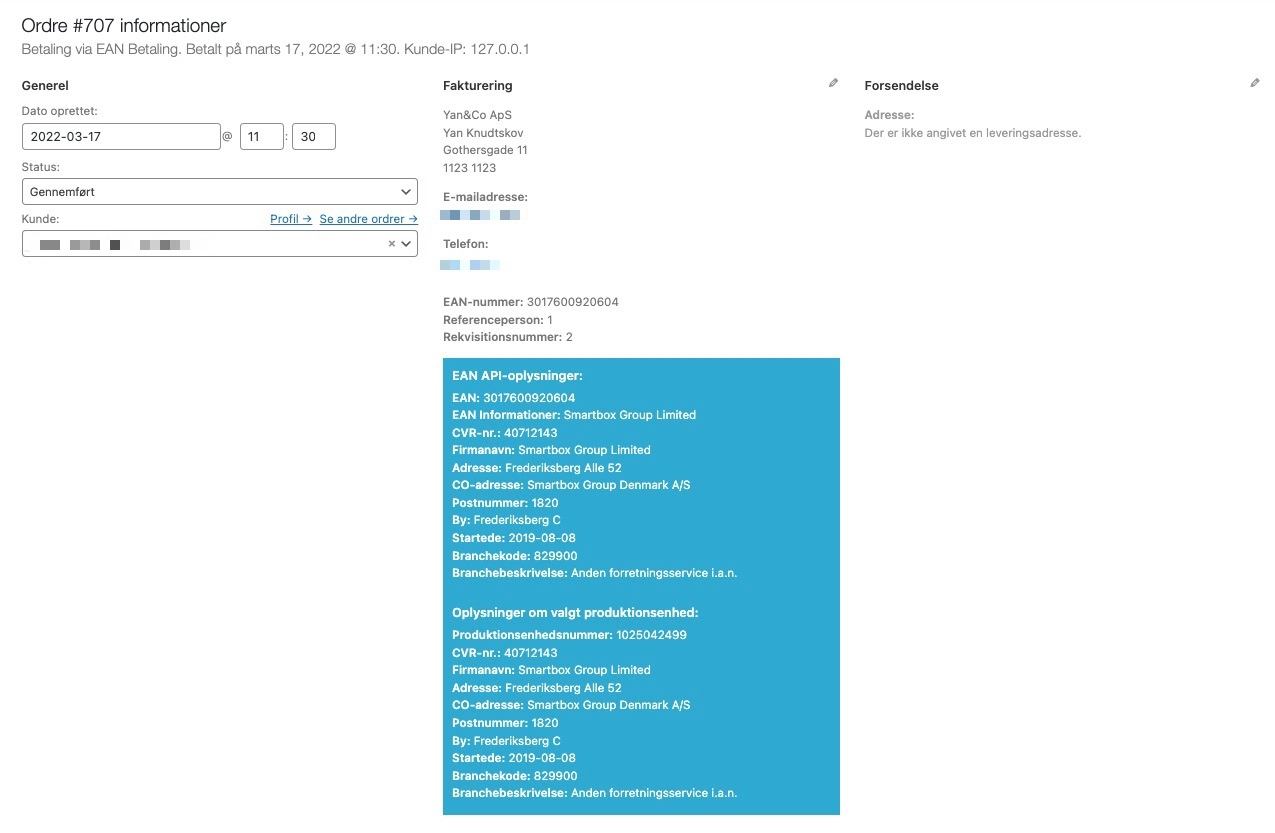Når pluginnet har hentet dataen for det indtastede EAN nummer hos NemHandelsergisteret, skal du bekræfte oplysningerne før du sender en e-faktura.
1. Log ind i din hjemmesides backend, vælg WooCommerce i venstremenuen, og vælg herefter underpunktet Ordrer. Find EAN ordren i oversigten over indkommende ordrer. I kollonen Fakturering vil EAN ordre være markeret med teksten “via EAN Betaling“.
2. Kontrollér de oplysninger som er hentet ind på ordren, på samme måde som du kontrollerer oplysningerne på andre ordrer. Er alle de nødvendige informationer hentet? Er leveringsadressen i det område I leverer til? Er der nogle tegn på at ordren er et svindelforsøg? Tegn på fup-ordrer kan være levering til postbox, eller levering til en adresse i et helt anden landsdel end EAN nummerets adresse. Kontrollér de faktorer som er relevant for dit forretningsflow.
3. Når du har konstateret at oplysningerne på ordren er korrekte og fyldestgørende, er du klar til at sende en e-faktura til kunden. Husk at ordrer lagt med EAN nummer, kun kan faktureres med e-faktura. Så den faktura, som WooCommerce automatisk genererer, er ikke tilstrækkeligt til at få din faktura betalt hos offentlige virksomheder og organisationer. Du kan sende e-fakturaen på tre måder: Manuelt via dit bogføringssystem eller virk.dk, eller via bogføringsintegrationerne IEX eller Storebuddy.